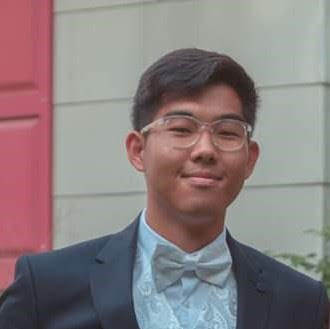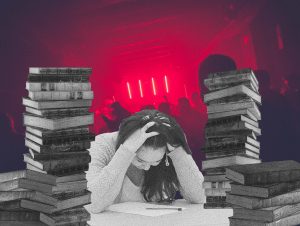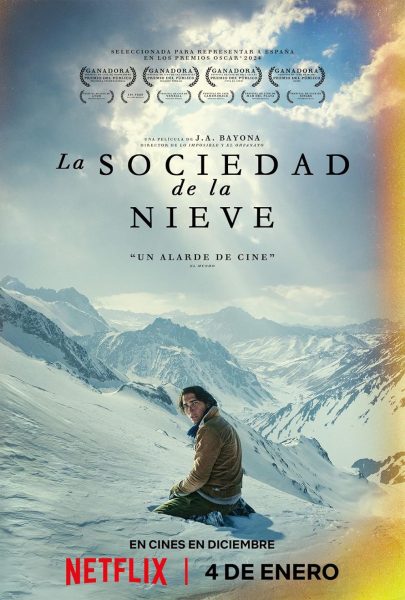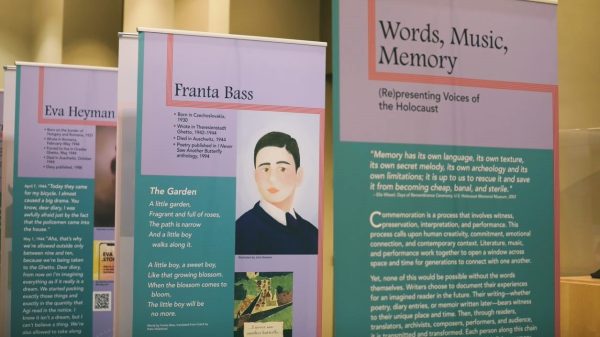Productivity app to revolutionize business
Versatile app, Notion, offers accessibility and productivity all in one location
February 25, 2021
Finding the right work environment can be an ironically debilitating task for someone trying to squeeze every ounce of productivity from their system. Many people, including myself, have tried different methods and tools to bolster our work ethic, but all seem to eventually fall short of our expectations. After countless trials and errors with Google Calendar, Microsoft OneNote, Evernote and even the old-fashioned paper and pen bullet journaling, only one service provided the quintessential experience of a comprehensive yet user-friendly workspace.
Meet Notion, an all-in-one productivity tool designed to consolidate daily tasks, weekly agendas, notes, collaborative projects and databases at the expense of only a few keystrokes.
Along with the modern aspects of automatic saves, cloud synchronizations and Android/iOS compatibility, this service helps users articulate their goals and tasks in a convenient manner. Less time-consuming to set up than bullet journaling and more accessible and integrative compared to OneNote, Notion streamlines most of the essential features of task management with a clean and lucid user interface.
With its sleek design and multifaceted templates, users can also create a workspace tailored to their productivity needs. For instance, I configured my Notion environment to prompt me with my weekly agendas, which includes tasks that are enveloped by “To-do” checkboxes for each day of the week. This helps me to keep track of my assignments and errands and replaces a physical planner. Notion also lets me add pages in addition to my landing page so that it can optimize space and declutter any items that do not find a home on the main screen.
Not only does this efficient task manager help my schedule clarity, it also suffices as a noble note-taking medium. Given the paradigm shift of Zoom University, classes and lectures seem duller than ever. Yet somehow, Notion makes note-taking an addicting chore that fills the gap of boring write-ups. Basic text formatting functions such as headings, italics, bulleting and table of contents are all apparent, but this workspace, in particular, allows features like “Toggle” that show or hide content within its entity, and the ability to embed numerous mediums like pdfs, videos, audio, calendars and even websites. Hardcore users can even tinker with API compatibility content and capture code snippets for their erudite pleasure. For me, in this case, due to my STEM background, I mostly utilize Notion’s block or inline equation function that is powered by Tex typesetting language to obtain satisfying renderings of mathematical equations.
Did I mention to you that this app is collaborative? It is great for study groups because students can work together in real-time. Documents can be shared between parties to assess team projects, or if you’re someone like me, you can invite trustworthy friends to review your weekly progression, sort of like an accountability partner. Even productivity gurus on YouTube, such as Ali Abdaal, Thomas Frank and Kharma Medic heavily endorse the utilization of Notion for self and team success. And trust me, these YouTubers aren’t boasting about Notion for nothing, since two out of three mentioned are either a junior doctor or a medical student. The only caveat to this collaborative feature is that it requires a subscription to upgrade and equip the service. Currently, Notion offers four suites catered to its respective users, and three out of four promote free trials: free, personal, team and enterprise.
Fundamentally, Notion’s simple layout, easy-to-use interface and highly sophisticated task management functions are unmatched compared to other productivity apps. I strongly believe that this tool can ease the arduous task of decluttering life’s business into its core components and be broken down into bite-size pieces so that it will be easier to digest. It is a graceful workspace that I fully recommend experimenting with because it will pleasantly enhance your productivity and your mood, especially in a work-saturated environment like Work Forest.